

Using the Custom Schedule Tool

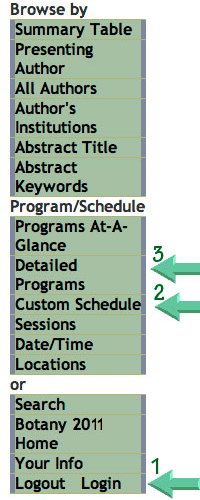
Since 2006 the Botany Conference Abstract web site has offered a powerful online scheduling tool to assist you in planning for the conference. Many are taking advantage of the tool, but there are also a number of people unaware of it or unsure how to use it. Hopefully this note will help you find and employ this feature.
Go to the online abstract site located at http://www.botanyconference.org/engine/search/. On the left this page you see the menu from the abstract site. There are three key points you'll use to access the scheduling tool on the abstract site. I've added green arrows pointing them out, they are the 1) Login button, 2) Custom Schedule button and the 3) Detailed Programs button.
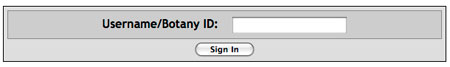
1. As your schedule will be unique and custom for you, you will need to login to set your schedule.
Click on the Login button at the bottom of the menu. It will bring up a page asking you for your ConferenceID. Go ahead and enter your ConferenceID and it will take you to a second page asking for your password. Once entered, you return to the abstract site.
Please note, if you are not a SEB, AFS or BSA member and/or you do not already have a ConferenceID, you'll need to create a ConferenceID account. This is a simple process. You will have set-up an account when entering an abstract or registering for the conference. If you can't remember your password, click on the "If you have forgotten your password, the site can e-mail it to you." link, enter your email, and the site will send you your password. If you have changed email addresses or for some reason the site does not respond, please contact the SEB/BSA office for assistance. If you need to create an account, click on the "Please click here to create an account if you don't already have one." link and do so.
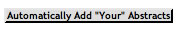
2. Once logged in, I find the best way to start is to click on the Custom Schedule button and to gather all of the abstract you are an author on (or meeting/events that the system recognizes you as being a part of) into your Custom Schedule. To do this, click on the Automatically Add "Your" Abstracts button at the top of the page. The page should update and contain all the items it can link you with. Hit the UPDATE button to lock them in.
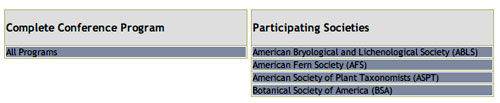
3. Obviously there are a number of other events, meetings, lunches, banquets, socials... you'd like to add to your schedule. To do this, click on the Detailed Programs button. You'll then see a page with the headings shown at the right. These are summary headings for the entire conference (All Programs) and/or the various activities of each of the participating Societies. For this example, I clicked on the Botanical Society of America button under the Participating Societies heading.
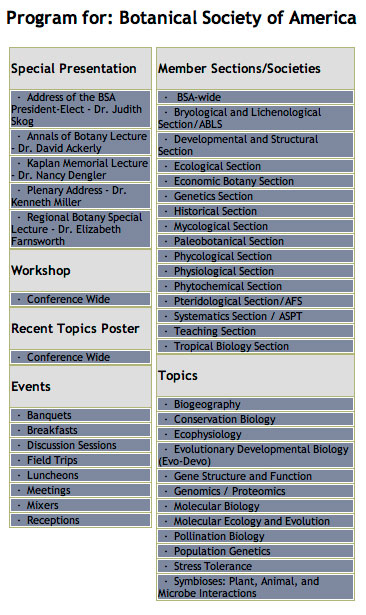
What you'll see will on the page is a summary of all of the components of the Program for: Botanical Society of America - Special Presentations, Workshops, Events, Section and Topical Programs, Symposium, etc., as shown on the right.
Click on the button that takes you to the item you'd like to add. For this example, I've clicked on the Systematics Section/ASPT button, under the Member Sections/Societies heading. It brings up all of the BSA sectional/topical related scientific program events during the conference. The box below shows the top of the list. Note the check boxes. Here I've selected both the Council meeting and the Historical Bibliography session for addition to my Custom Schedule. Please note, I can go into more detail by clicking on the Session 3 link. This takes me to the talks for that session, and I'm able to select and add specific talks to my schedule.
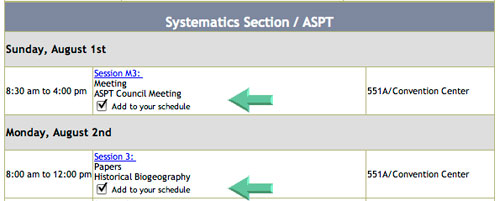
KEY POINT/MUST DO - to update your schedule you MUST scroll to the bottom of EACH page you are selecting items for your schedule and click on the Update Schedule button.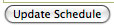
Remember, if you are logged in, there is a check box for each abstract and each event. Remember to check the box and click on the Update Schedule button!
That's it; it really is just that easy to use.
Your Custom Schedule is now saved on the system and you can access it online at any time, or print it off to carry with you. We hope this is of benefit and we'll see you in St. Louis.
Go to the Abstract Site and build your schedule - http://www.botanyconference.org/engine/search/
Please ask for assistance if we can help.